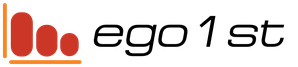Electronic payment systems entered our lives long ago and confidently took their place in it. One of the most popular systems is Webmoney. Let's get to know her in more detail.
What is webmoney
This is a payment system that operates all over the world. It has been on the market for 17 years. Its advantage is that people from all over the world take part in it, which greatly simplifies the interaction.
In addition to the possibility of settlements, which many people know about, the system provides other convenient services: accounting, currency exchange, raising funds, resolving disputes and a secure transaction system that makes life easier for entrepreneurs and not only.
All transactions in the system are instant and irrevocable. Each user is assigned an individual WMID registration number.
To be able to interact in the system, you need to provide a certain amount of personal data that will be verified. The WM-passport is a confirmation of the reliability of the data provided. There is also another parameter available for public viewing - the business layer.
Varieties of wallets
Each type of material value in the system has its own wallet. It is impossible to store values mixed. There are eight wallets in total. The most popular are two. These are Webmoney WMR wallet and WMZ wallet. A WMR wallet is designed to store rubles on it and make payments from it in this currency. The WMZ wallet is intended for the same purposes, but only in dollars. In addition, you can also open a wallet in euros, Ukrainian hryvnia and Belarusian rubles. Two more wallets are for receipts, and the last one is for bitcoin.
Users have the right to open not only a WMR wallet, but also to create as many wallets as they like - for the owner of a WMID, this is not a problem. For ease of use, all of them are combined in one place - a repository, which is called a keeper. There are also several types of them:
- "Standard";
- "Web Pro";
- "Win-pro";
- "Keeper mobile";
- "Keeper for social networks".
The easiest option is "Standard". It works in all browsers, including mobile devices. You can log in to your profile using your username and password or through an account on a social network.
The "Web Pro" option has expanded capabilities.
"Win-pro" is a program for MS Windows.
"Keeper-Mobile", as the name implies, is a mobile application for use from mobile devices.
Registration in the system
Before opening a WMR wallet, registration must be completed in the system. To do this, on the main page of the Webmoney site, click on the yellow "Register" button. At the first step, you will need to enter a phone number or use an account on a social network for this, selecting the one you need from the list of icons.
The next step is to enter personal data. These are the date of birth, country of residence, email address and the choice of a security question. You will need to consent to the processing of personal data. Then a code will be sent to the specified mobile number, which you enter in the appropriate field.
At the next step, you need to come up with a password and enter the numbers from the picture. After that, the system will offer to create a new wallet.
How to open a WMR wallet
Select WMR in the “Currency” window that opens after registration. Read the agreement and check the box to agree. After that, it remains only to click the "Create" button, and you will receive a WMR wallet. Create - this is not all that is needed to work in the system. You need to replenish it further.
If you already have a registration in the system and one wallet is available, then to add another one (for Russian rubles or another currency), you need to click on the plus sign, as indicated in the picture, and go through the procedure similar to when creating a WMR wallet had.
You can repeat the operation until you get the number of wallets that you need.
Replenishment of the wallet and linking the card
Replenishment can be done in different ways:
- in cash;
- electronic money of other systems;
- through special terminals;
- from a bank card;
- even from a mobile phone (MTS, Beeline and Megafon operators).
It is convenient to work when a bank card is linked to the wallet. This is easy to do. You need to click on the wallet image on the left, options will appear: transfer funds, request funds and link to a bank card.

Click the button shown in the picture. Fill in the card number, its validity period, the name of the owner and the three-digit code from the card. Click "Continue". Then follow the instructions provided by the system.
If you created a wallet in order to receive money on it, then you will need a WMR wallet number. It's easy to know him. Click on the icon with the image of the wallet and see the number, as in the picture.

Withdrawal of money
There are a lot of output options. The easiest way is to a linked bank card. The transfer is made instantly, a commission of 1% is charged. In addition, you can use a card ordered through the Webmoney service, money or bank transfer, electronic money, use exchange offices.
A large number of ways to deposit and withdraw funds and the simplicity of operations make the Webmoney system so popular.
But it is impossible to withdraw money or replenish your account until you receive a certificate.
Getting a certificate
To proceed to obtaining a passport, you need to click on the link in the upper right corner "Passport alias".

A pseudonym passport is the first passport that is automatically assigned after registration in the system, however, it does not provide almost any options, even as simple as replenishing a wallet.
So, click on the link "Passport alias". There you will see the link “Submit an application for a formal passport”. It is issued free of charge. To do this, you will need to fill out a questionnaire: indicate your full name, date and place of birth, passport data. You will also need to upload a photo or scan of your passport for verification. For users of the state portal "Gosuslugi", the task is slightly simplified - they do not need to enter data manually.
The issuance of a formal passport and an entry-level passport is carried out automatically as soon as the specified data has been verified.
Currency exchange
Often there is a need to exchange WMR for WMZ. To do this, the system has a special service Exchanger. To find it, you need to use the menu.

Then choose the service option from the list that suits you.


Fill out the application form and pay for it. Thus, not only WMR is exchanged for WMZ, but also other currencies.
How to remove WMID
If you decide that you no longer need the system, you can delete your account in it. To do this, it is necessary that there are no claims or lawsuits from the participants of the system, outstanding loans. It is also necessary to withdraw money from all wallets in the system.
If all these requirements have been met, then the “Refuse Service” function will appear in the “Settings” menu. Next, you will also need to confirm the decision made using SMS. After the confirmation procedure, an e-mail will be sent to the mail with information that after 7 days work with the service will be completely terminated without the possibility of a return.
WMR Wallet Bonuses
There are sites on the Internet that award bonuses for visiting their pages. To receive small money, it is enough to enter the wallet number in a special window on the site and the verification code. Sites charge bonuses at different intervals. Some sites require multiple pages to be viewed.
This method is referred to as a variant of earnings in the network, the so-called earnings for clicks. Of course, you won’t get much here, but if you’re not too lazy to click, then you can try. Bonuses are usually credited with a slight delay, amounting to up to 0.25 WMR per site, but more often about 0.2-0.3. For some sites, a passport is required at least formal, and some require authorization in their "Keeper". Whether this option is safe or not is up to you.
Registration in the Webmoney system opens up great opportunities for its participants. This is convenient not only for individuals, but also for those who do business. This is not only settlements, but also the ability to make purchases, pay bills, even earn money by lending to those who need money, exchange currency.
For people who have chosen freelancing for themselves, the system allows them to carry out secure transactions, when the contractor is protected from the fact that the customer will try to leave him without payment, and the customer is calm that the contractor will not hide in an unknown direction, having received an advance payment.
Conclusion: it makes sense for every modern person to take a closer look at Webmoney. It is easy and convenient to work in it, it is very easy to create a WMR wallet, and the security level is very high.