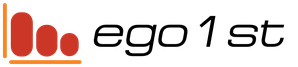To fully use the e-wallet, a positive balance on it is required. There are several options for replenishing an account, but users often turn to the simplest and fastest methods. Consider how to replenish a WebMoney wallet through the terminal. This method does not require any manipulations on the Internet, there is no need to stand in queues at bank offices, only cash is needed.
Account replenishment conditions
Before thinking about how to transfer money to WebMoney through the terminal, you need to clarify the type of your passport. - this is a digital passport of the owner of the wallet, necessary for his identification in the system, the types and number of available financial transactions depend on it. To replenish through the terminal, it is enough to have one of the named types:
- A pseudonym passport is issued automatically upon registration, its data is not checked. It gives you the opportunity to replenish your wallet in the amount of no more than 15,000 rubles and no more than 5 times a day. The total amount of replenishment per month cannot exceed 40,000 rubles.
- issued upon presentation of passport information and a scanned copy of the passport. The owner of a wallet with such a passport can deposit money to WebMoney through the terminal for an amount not exceeding 50,000 rubles, and make no more than 5 transactions per day. The monthly limit is 300,000 rubles.
- issued to a user who has passed verification in the Certification Center or who has replenished his account through the perevod.webmoney.ru service. Upon receipt of this type of certificate, replenishment of WebMoney through the terminal can reach 75,000 rubles, up to 10 transactions per day are allowed. During the month, the amount of transfers can be no more than 1,000,000 rubles.
The process of replenishment through the terminal
Terminals for paying for various services can be found not only in large retail outlets, but also in small shops. Most of them accept deposits from various e-wallets, but their on-screen menus are different. To transfer to a WM account, you need to look for "Electronic money" or "Electronic commerce", and inside the section - the "WebMoney" logo.

Let's take a closer look at how to replenish a WebMoney account through a QIWI terminal. Payment machines of this operator can be found not only in cities, but also in rural stores, they are not uncommon. To transfer funds to a wallet, you will also need a mobile phone to receive a special confirmation code. So, we perform the following chain of actions:

How to find terminals
When wondering how to transfer to WebMoney through the terminal, you also need to know where to find the right terminal. WM developers have taken care of their customers: on a special service, you can find your city and cash replenishment points.

The system issues data for all its representative offices at once, and information on terminals is located in the section “Points for replenishing WM-purses in cash” (the last column of the table).

For the convenience of users, it is possible to view the location of the terminals on the map and print the found addresses.